To Install Katana you must have USB Flash Drive 8GB or 4GB that formatted in FAT32 format. Then download Katana from http://sourceforge.net/projects/katana-usb/
After you download Katana, extract Katana to the USB flash drive. example "E:\" (Windows) or "/mount/sdb1" (Linux).
 Make sure you're in the "boot" directory on the USB device and run the following with Administrative privileges. For Linux/OSX run ./bootinst.sh, for Windows run ./bootinst.bat . All done!
Make sure you're in the "boot" directory on the USB device and run the following with Administrative privileges. For Linux/OSX run ./bootinst.sh, for Windows run ./bootinst.bat . All done!This is the list of Katana’s tools:
- Metasploit
- Wireshark
- NMAP
- John the Ripper
- Cain & Abel
- Firefox
- PuTTY
- the Unstoppable Copier
- OllyDBG
- Cygwin
- ClamAV
- IECookiesView
- MozillaCacheView
- FreeOTFE
- FindSSN
- The Sleuth Kit
- OpenOffice
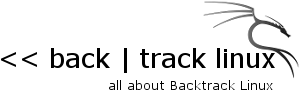

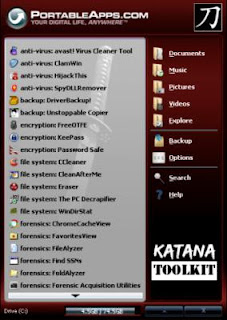
0 Response to "How to Use Katana USB Boot Security Suite"
Post a Comment